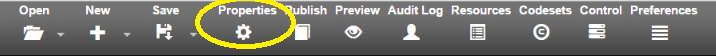Project Settings
Overall project settings may be viewed and customized via the Properties button in the Main Menu
Available Properties
All properties are available for both surveys and modules (question sets do not have project properties). Properties are grouped into sections:
- General – mandatory properties (e.g. client name, survey title), along with frequently used properties (e.g. logo, skin).
- Advanced – less frequently used properties and information.
- System – system properties, not frequently edited.
Properties Tab
| Property | Section | What Does It Do? |
| 01 Client Name |
General |
Specifies the name of the survey client |
| 02 Survey Title |
General |
Specifies the survey title |
| 03 Version No |
Advanced |
The version number of the current project (not editable) |
| 04 Survey Notes |
General |
Enter any comments or notes relating to the survey here |
| 05 Version Created | Advanced | The time at which the current survey version was created (not editable) |
| 06 Version Modified | Advanced | The time at which the current survey version was last modified (not editable) |
| 07 InvitationOnly | General | Limits the survey so that only those who have received a survey invitation can complete the survey. Leave box unchecked for surveys where the same survey link can be used to submit more than one survey |
| 08 Project Type | Advanced | Controls the current project type: Survey, Module or Question Set |
| 09 Published Date |
General |
The date of the current project's publication (not editable) |
| 10 Clear On Previous |
Advanced |
For surveys with the Back button enabled. By default, this box is checked, so that when a respondent clicks the Back button within the survey, all data is cleared when the page is reloaded. Uncheck the box for surveys where you want the respondent to see and edit their previously entered responses on the page when they go back. |
| 11 Use Jquery Mobile | Advanced | |
| 13 Is Panel Survey | Advanced | Check this box if the survey will be sent to an external panel, or database |
| 14 Panel Survey Parameter |
Advanced |
For surveys that are being sent to an external panel or database, enter the panel's respondent ID variable name here |
| 15 Panel Days Before Repeat |
Advanced |
If required, exclude panel respondents from the current survey if they have completed another survey within the number of days specified here |
| 16 Survey Engine | System |
Use the drop down box to select another version of the Survey Engine (not recommended - the most recent version of Survey Shaper is selected by default) |
| 17 Default Group |
Advanced |
|
| 80 Survey Id |
System |
The ID number of the current survey, used to identify the survey with Survey Shaper (not editable) |
| 81 Survey Guid | System | The globally unique ID number, used in the survey URL (not editable) |
Style Tab
| Property | Section | What Does It Do? |
| 01 Desktop Logo | General |
Sets the logo for the survey when viewed in a desktop environment |
| 02 Mobile Logo | General |
Sets the logo for the survey when viewed in a mobile environment |
| 03 Tablet Logo | General |
Sets the logo for the survey when viewed in a tablet environment |
| 04 Desktop Skin | General | Sets the skin for the survey when viewed in a desktop environment |
| 05 Mobile Skin | General | Sets the skin for the survey when viewed in a mobile environment |
| 06 Tablet Skin | General |
Sets the skin for the survey when viewed in a tablet environment |
| 07 Flat Skin | General |
Sets the skin for the survey when viewed in a flat environment |
| 08 Show Back Button | General |
Controls whether a back button is displayed to survey respondents |
| 10 Display Question No. | Advanced |
Controls whether the current question number is displayed to survey respondents |
| 11 Display Header | Advanced |
Controls whether a header is displayed for this project |
| 12 Show Progress | Advanced |
Controls whether a progress bar is displayed to survey respondents |
| 14 Theme | Advanced | Sets a theme for this project |